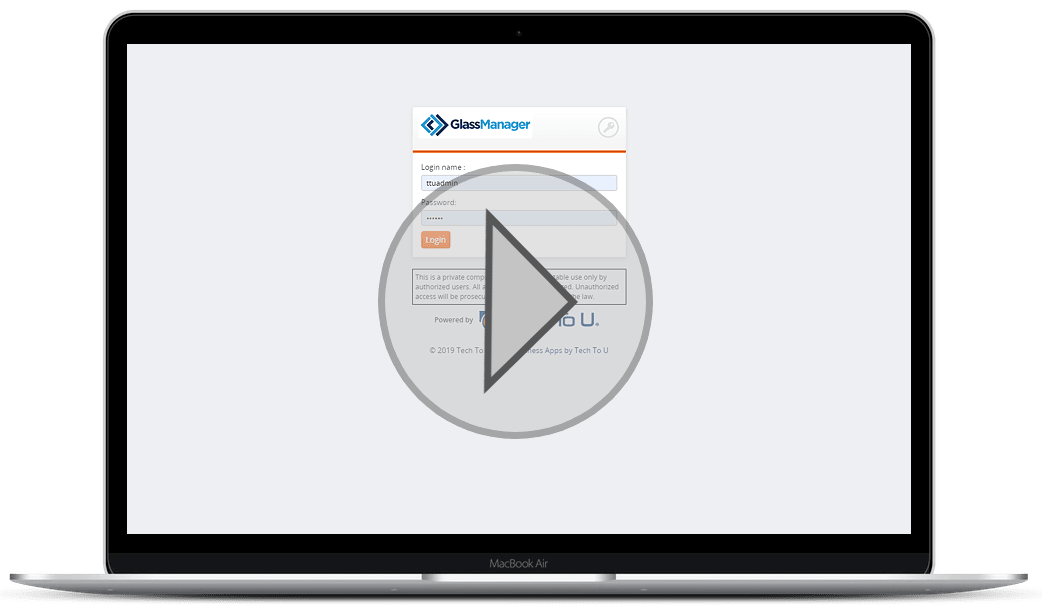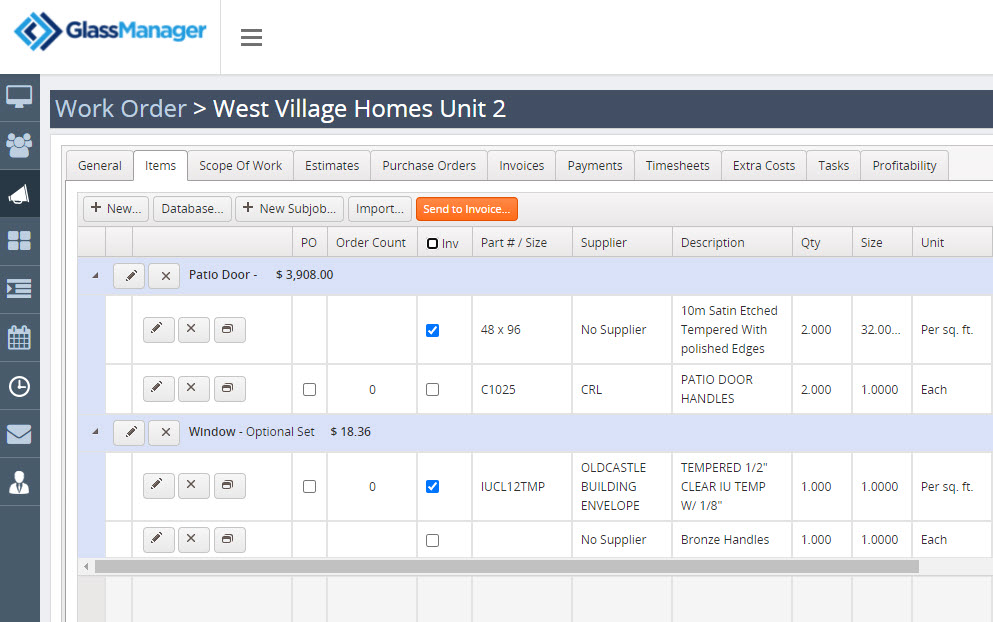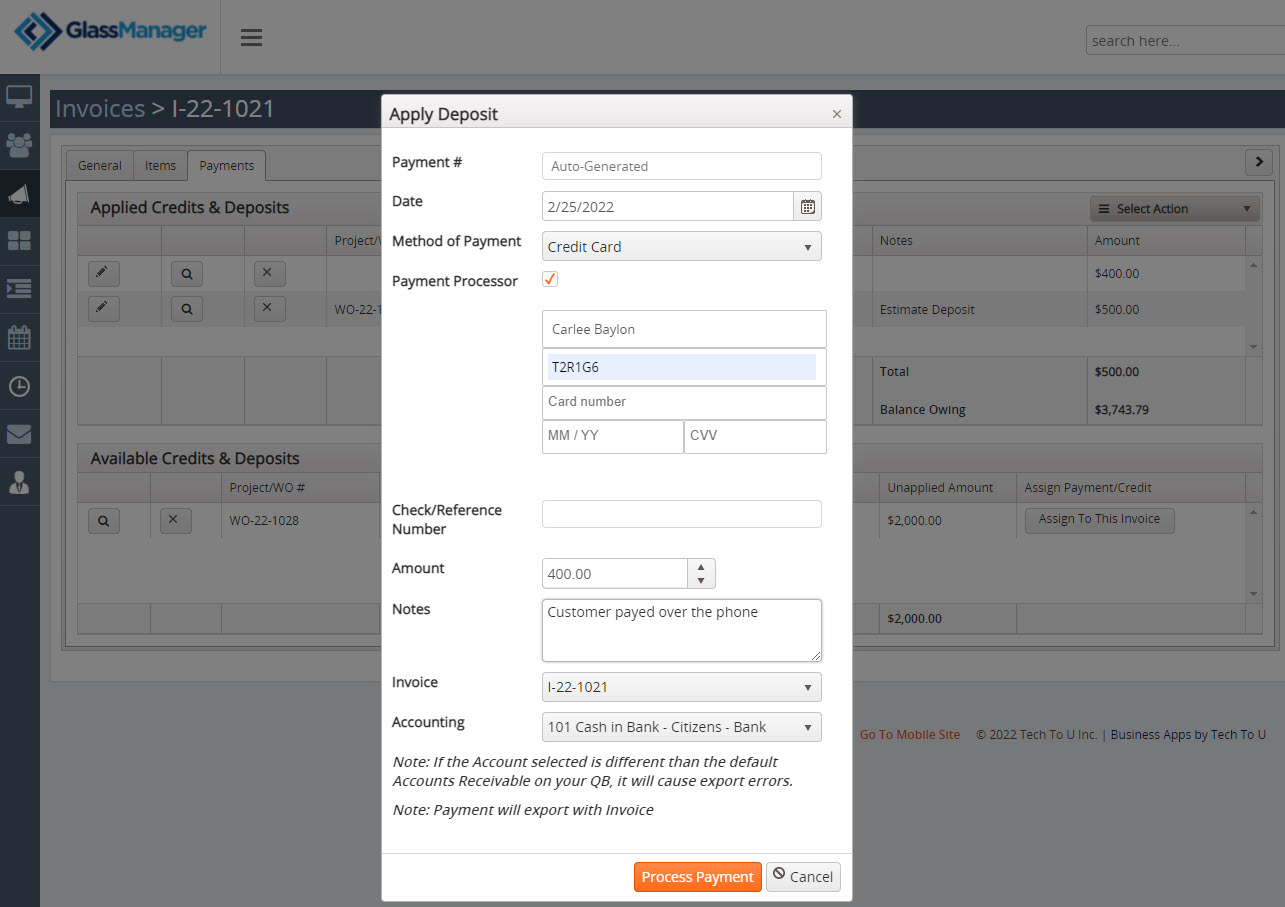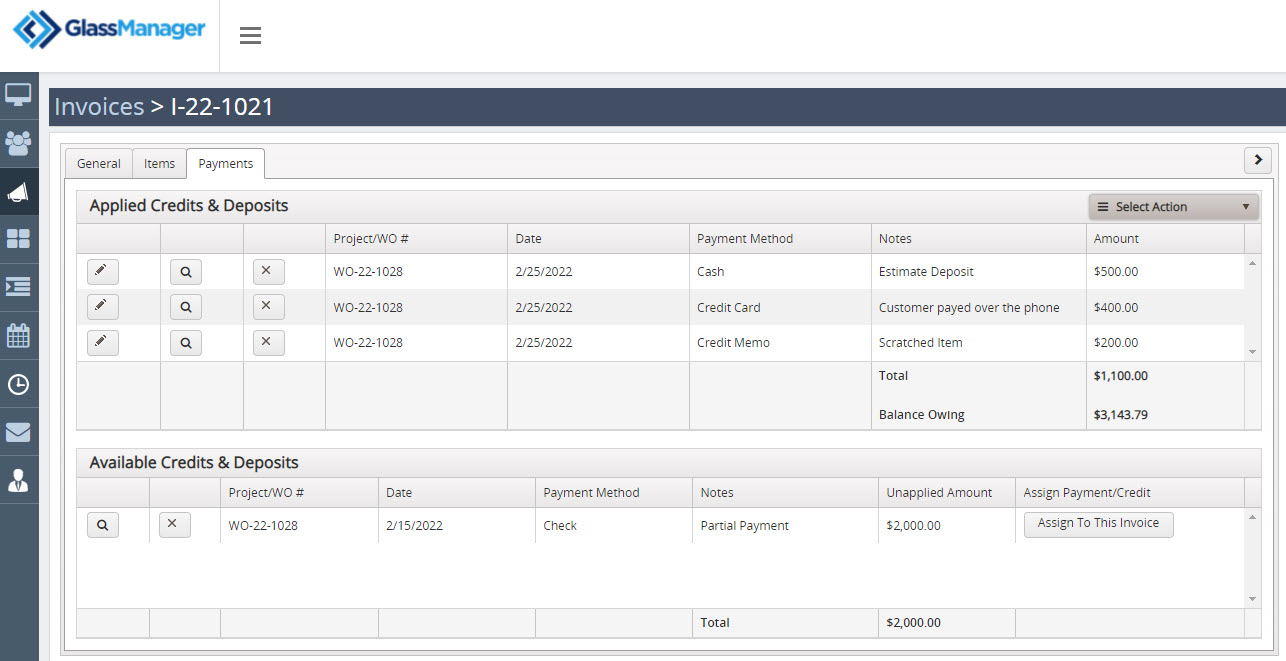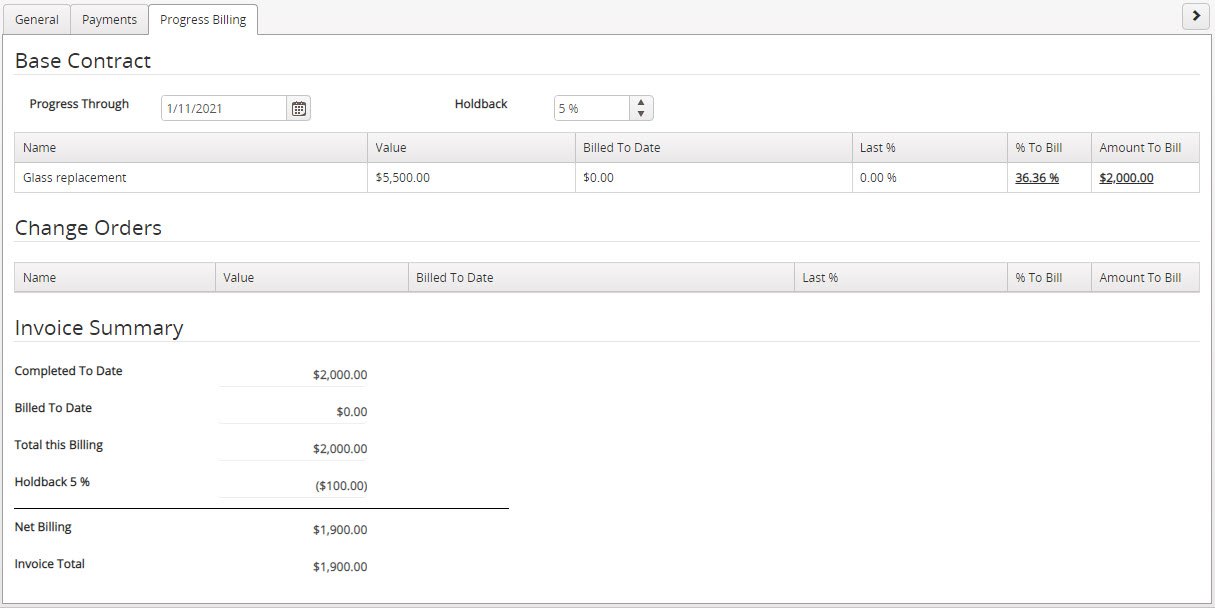Quick Billing, Easy Invoicing and Payments.
Our glass software is ideal for quick billing, easy invoicing and payment. You can prepare professional invoices instantly from any area of the workflow. Choose from a wide range of invoice creation methods, including stand alone invoices, or selecting items from your current job. And avoid payment delays by receiving payments online.
Get in Touch
Contact Us
GlassManager by Tech To U Inc.
Contact us today to learn how we can improve your business.